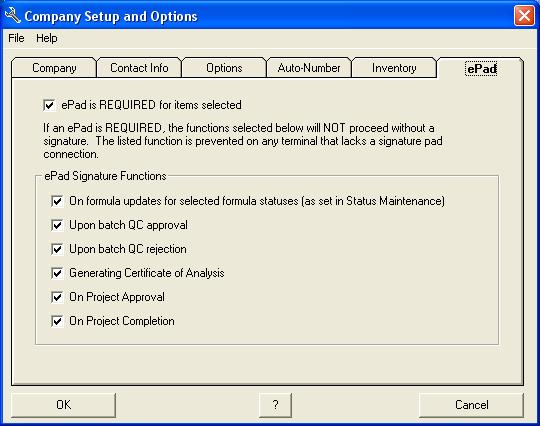FORMULATOR now supports user signature capture on additions or changes to formulations. This capability is available universally or selectively through FORMULATOR'S formula groups capability. Also available for Batch Approvals in Quality Manager and Project Approvals in Project Manager.
When a formula group is designated as requiring a signature, any changes to a formula with that group will prompt for a signature from the user. The signature is then stored along with the formula, and will be visible as an image when the formula change log is displayed. All signatures are stored in the main FORMULATOR database.
Alternately, FORMULATOR can require a signature for all formula changes, regardless of the formula group. FORMULATOR supports Interlink Electronics ePad signature pads. If signature capture is installed, any PC that needs to save formula changes will require one. Contact This email address is being protected from spambots. You need JavaScript enabled to view it. for availability and pricing.

Using the ePad™ Signature Pad
The Interlink ePad plugs into any USB port on your computer. The drivers required are included with the ePad and are activated by the FORMULATOR license file. Click HERE to view how to install the drivers.
Once installed selection of signature approval areas is done in the Company Setup options epad tab.