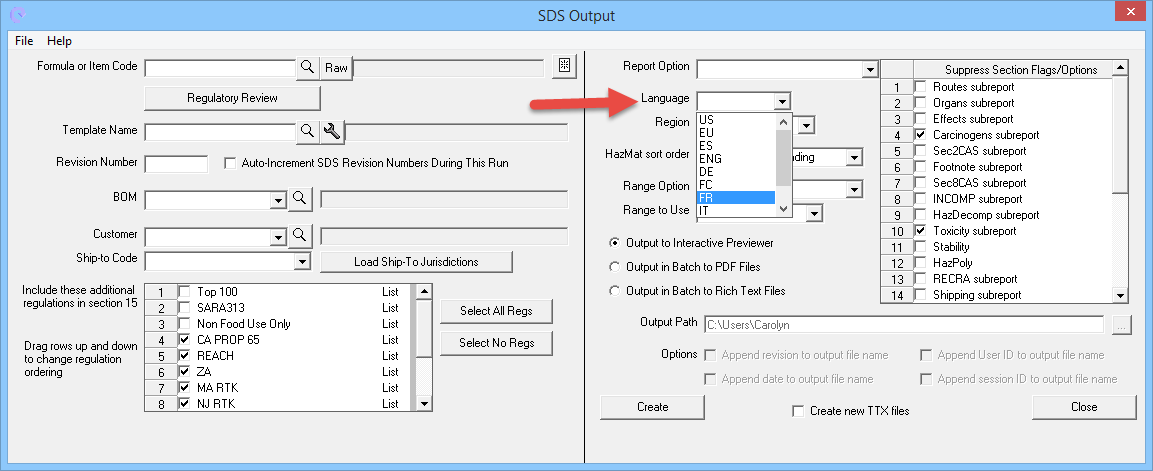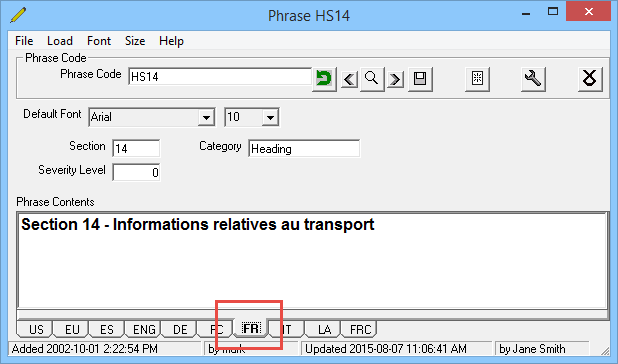
Printing
SDS’s in other languages
SDS content can print in other languages by using “phrases” for your SDS template. Here are the steps:
1. Create new language code(s) under (955) Language Set Up
2. Create phrases for all the headings and verbiage on your SDS under (410) Phrase library. The English (US) phrase is entered on the US tab. Enter translations for the other languages on their respective tabs. In this example we are displaying French for section 14’s header:
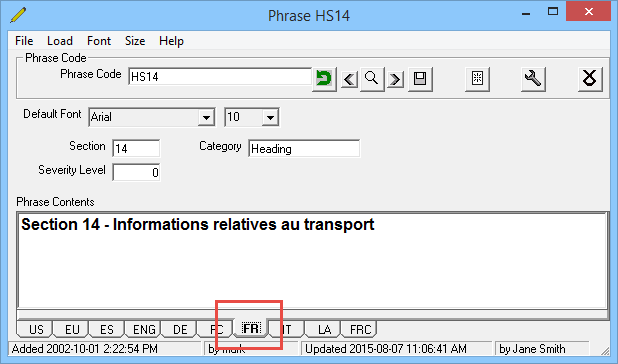
3. Use phrases in the (415) ISO-16 (SDS) Template by clicking on the <spyglass> and selecting the phrase code
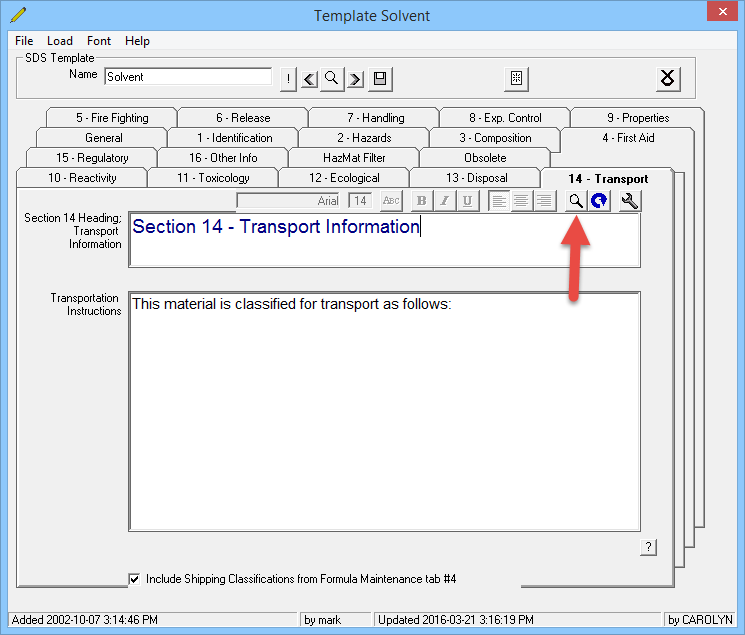
4. Enter phrases for other words that appear throughout the SDS. For example, if you want to translate “Appearance” for section 9, enter a phrase that matches the word EXACTLY (include punctuation). Formulator will search the phrase library automatically for a match at print time.
Example:

5. When generating the SDS select the desired language