. Regulatory Review (Main Menu # 402).
The Regulatory Review module provides a means to assure that an item is ready for regulatory reporting. Here you can set the GHS ratings, statements, physical properties, and other regulatory data.
The regulatory review module consists of aggregate and hazmat level information in the top half of the window, with various reporting areas on the lower half:
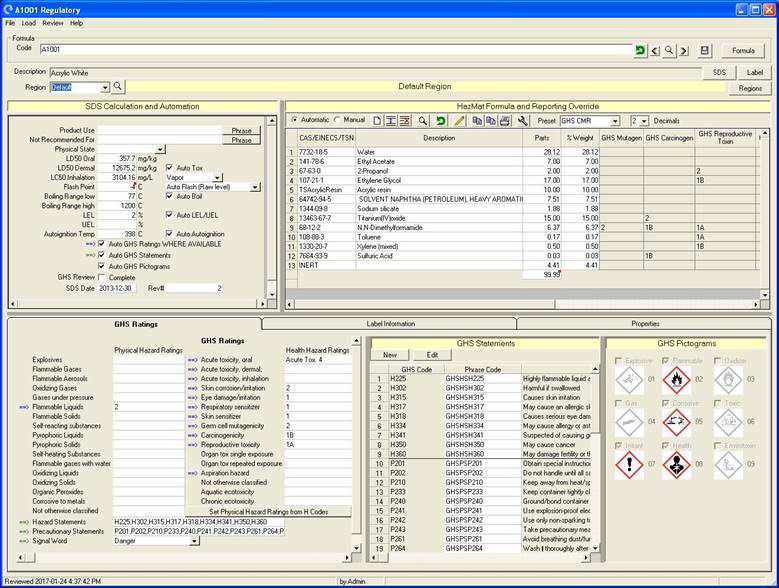
Loading, finding and saving regulated items
The formula code panel provides all edit and update controls:
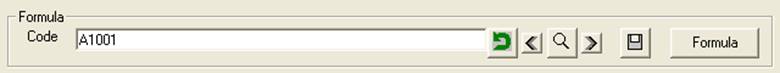
![]()
Load the formula (or raw material), by code
![]()
Load the previous formula in the FIND window
![]()
Load the next formula in the FIND window
![]()
Open the formula FIND window
![]()
Save the formula or item’s regulatory information.
![]()
Launch Formula Maintenance
Raw materials can be reviewed and an SDS or label generated. In the case of a raw material, the code panel notifies you:
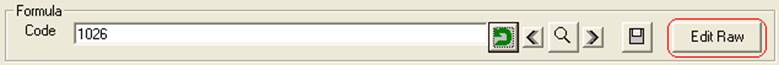
Launching Associated Modules
![]() Launches the SDS Generation
Module
Launches the SDS Generation
Module
![]() Launches the Compliance
Label Module
Launches the Compliance
Label Module
Regions
The region defines the regional hazmats and GHS ratings to use for the review. Different regions can have different GHS ratings, or even different hazmats.
Reviews of each region are held separately for each formula.
![]()
Click the “Regions” button to define any regional GHS ratings:

Selecting
EU will load the EU ratings (GHSEU.txt) and hazmat regional GHS ratings.
![]()
The spyglass to the right of the Region selector will open the Regulatory Review history window.

Regulatory Review History window:
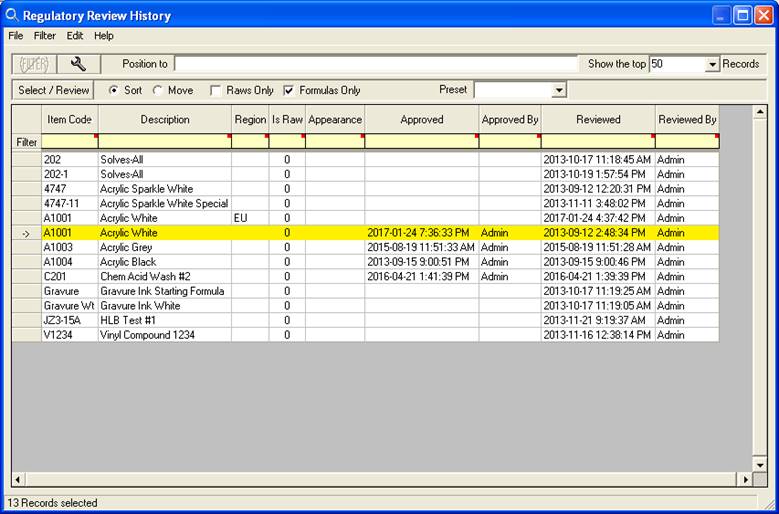
This window can display all raws and formulas that have been reviewed (or a review has started). Selecting items from this window will open them in Regulatory Review. This window will remain open until you close it.
SDS Calculations and Other Data
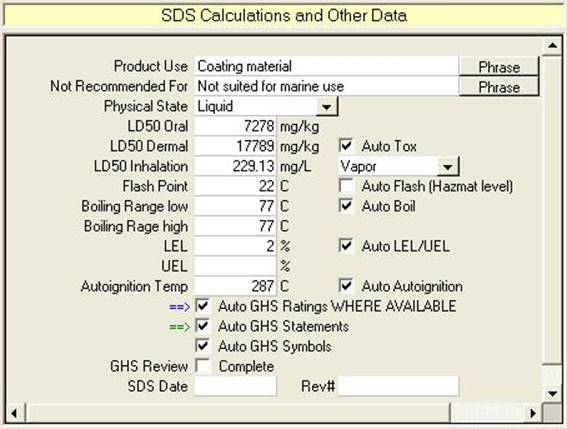
The panel above allows you to specify regulatory information and values, or have it calculated for you.
Product Use: Indicate the product use. Phrase codes are preceded by a “\” character.
Not Recommended For: For GHS compliance, a section to indicate unsuitable uses is provided.
Physical State: Solid, liquid, or gas. Liquid mixtures can have their GHS flammability ratings set automatically. If not specified, liquid is assumed.
LD50 Oral: Oral toxicity. Computed from hazmat toxicity, or entered manually.
LD50 Dermal: Computed from hazmat toxicity, or entered manually.
LD50 Inhalation: Computed from hazmat toxicity, or entered manually.
Inhalation selector:
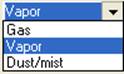 : Selects which toxicity range will be applied
to the LD50 for inhalation. This determines how the LC50
is set in the GHS inhalation rating. See the GHS.txt file
for the current rating thresholds. These are the values
as of 2013/10/31:
: Selects which toxicity range will be applied
to the LD50 for inhalation. This determines how the LC50
is set in the GHS inhalation rating. See the GHS.txt file
for the current rating thresholds. These are the values
as of 2013/10/31:
Acute Tox. 1: Gases<=100ppm, Vapors<=0.5mg/l, Dusts&mists<=0.05mg/l
Acute Tox. 2: Gases>100+<=500ppm, Vapors>0.5+<=2mg/l, Dusts&mists>0.05+<=0.5mg/l
Acute Tox. 3: Gases>500+<=2500ppm, Vapors>2+<=10mg/l, Dusts&mists>0.5+<=1mg/l
Acute Tox. 4: Gases>2500+<=5000ppm, Vapors>10+<=20mg/l, Dusts&mists>1+<=5mg/l
Acute Tox. 5: Anticipated oral LD50 between 2000 and 5000 mg/kg;Indication of significant effect in humans;Any mortality at class 4;Significant clinical signs at class 4
![]() : If checked, the mixture toxicity
will be calculated from each hazmat’s toxicity ratings.
: If checked, the mixture toxicity
will be calculated from each hazmat’s toxicity ratings.
Flash Point: Taken directly from the formula, or computed from the hazmats or raw materials via “worst actor” (i.e. the lowest flashing ingredient at >=1% of the mixture). The “Auto” flag indicates to compute from the hazmats flash point. Changes to the formula’s manual flash point must be done in formula maintenance.
Boiling Range: Computed from the hazmats, or entered by the user. The “Auto” flag indicates to compute from the hazmats boiling range.
Flash Point and Boiling Range: IMPORTANT NOTE – Flash point and boiling range are stored at the raw material/intermediate level in FORMULATOR. This means these are NOT regional ratings.
LEL/UEL: Computed from the hazmats, or entered by the user. The “Auto” flag indicates to compute from the hazmats LEL/UEL.
Autoignition Temp: Computed from the hazmats, or entered by the user. The “Auto” flag indicates to compute from the hazmats autoignition temperatures.
Automated GHS Ratings
Some GHS ratings can be calculated from the data available within FORMULATOR. These are:
· Flammable Liquids (liquids only)
· Acute toxicity (oral, dermal, inhalation)
· Skin corrosion/irritation
· Eye damage/irritation
· Respiratory sensitizer
· Skin sensitizer
· Germ cell mutagenicity
· Carcinogenicity
· Reproductive toxicity
· Aspiration hazard
ALL OTHER GHS RATINGS MUST BE SET MANUALLY AT THIS TIME.
See the FORMULATOR Knowledge Base for guidance on the determinations used, which conform to contemporary UN “Purple Book” guidance.
To automatically compute the GHS ratings (where possible), make sure the GHS rating checkbox is checked:
![]()
Automated GHS Statements
The GHS hazard statements, precaution statements, and signal word can be assembled from the hazmats GHS data.
To compile these ratings from the hazmat GHS data, make certain the following checkbox is checked:
![]()
Automated GHS Symbols
GHS symbols are set directly from the GHS ratings. Once the GHS ratings are set, the GHS symbols can be turn on automatically.
To turn on GHS symbols using the GHS ratings, make certain the following checkbox is checked:
![]()
Overriding Automatic Values
When your GHS ratings and statements are set automatically, you cannot override the values manually until your turn off the “Auto GHS Ratings” and/or “Auto GHS Statements”. Turning these off for the formula in question will let you override the values manually.
GHS Review Complete; forcing a GHS review prior to SDS generation:
The GHS Review Complete checkbox indicates that the mixture has been reviewed and is approved for SDS generation.
Permission permitting, you can force all formulas to be approved via this checkbox by turning this option on in the review module’s “Review” menu:
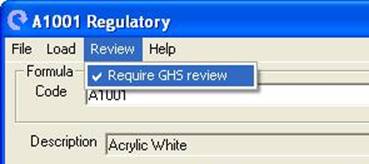
Turning on this checkbox will require all formulas to have a “GHS Review Complete” before an SDS can be generated.
SDS Date: This is a free form manually entered field. Values entered here are available in the ItemRegulated record for use in the ISO16*.rpt Crystal Reports.
Rev#: This is a manually entered field that is separate from the auto-revision number found in the SDS generation window. Values entered here are available in the ItemRegulated record for use in the ISO16*.rpt Crystal Reports.
GHS Statements
Statements can be selected by clicking on the phrase code and selecting from the list.
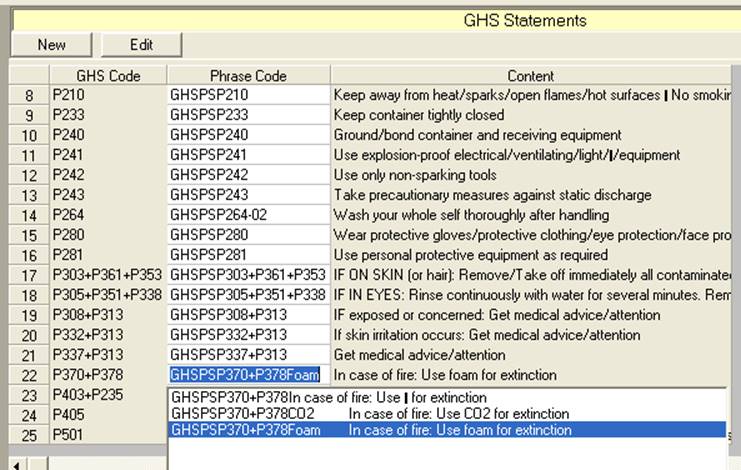
GHS statement content is stored in the Phrase Library. The default phrase code is “GHSHSH###” (for hazard) and “GHSPSP###” (for precautionary). The user can easily create a new variant of each statement by clicking “New”, and can edit the existing statement by clicking “Edit” (assuming they have permission run Phrase Library Maintenance).
Label Information (2551)
The “Label Information” tab contains the formula’s directions, fire, and first aid procedures. These can be entered directly or an expression may be used. These elements are available within BarTender under the “ItemRegulated” table. Phrases will be rendered prior to sending the data to BarTender.

Section 9 – Physical Properties (2554)
There are three options for reporting section 9. You may select the original method of using the SDS Template to automatically arrange properties, equations, and QC tests; or you can create your own custom list; or create a custom list and use it as a default for this section.
SDS Template is the setting for new formulas:
![]()
Switching to custom or default will display the default physical properties layout. The first time default is a manual list of the 20 required OSHA properties:
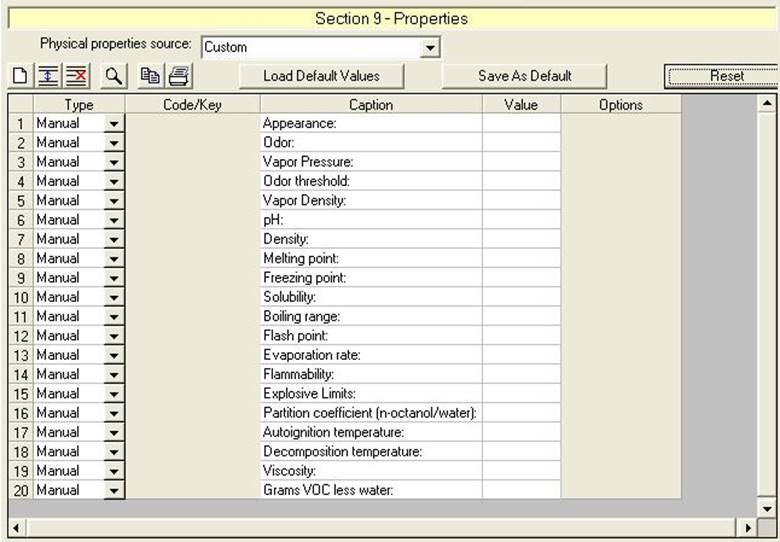
You may edit the default and save it as a new default, if you wish.
Only users with administrator access to the module can save the default properties layout (“Save As Default”).
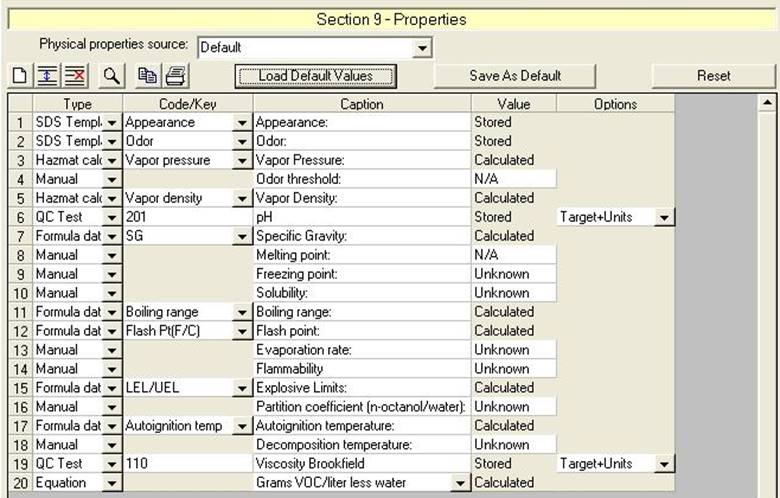
The following line types are supported:
Manual: User manually enters the caption and value.
Formula data: Can provide SG, flash point (C), flash point (F), flash point C and F, flash point F and C, boiling point, boiling range, LEL/UEL, Autoignition temp. This same data is displayed in the “SDS Calculation and Other Data” grid in the top left corner of the window.
Property: Any physical property. Caption will be provided by the physical property. Multi-lingual support is via the Translate function in the Physical Properties Set-Up.
Equation: Any equation. Caption will be provided by the equation. Multi-lingual support is via the Translate function in Equation Maintenance.
QC Test: Any QC test. The data for the test will be taken from the formula’s QC standards. The test code must be specified in the Code/Key column. You must also specify the part of the standard to use – either target plus units, inner/outer range+units, or text standard.
NOTE: If a formula is lacking a specified QC test in its QC standards, that test will not appear in the SDS output. This is so that multiple tests of a similar type (such as viscosity) can be included by default, and only the one associated with the formula will appear.
Hazmat calc: Vapor density, vapor pressure, and fragrance VOC can be calculated from hazmat level.
Additional data: Any additional data element. The Code/Key column specifies the additional data element to use.
SDS Template: The SDS template can still provide appearance, odor, physical state, vapor density, and evaporation rate, from the template’s section 9 tab contents.
The properties will appear in section 9 of the SDS in the order listed here, with associated data extracted from the formula as required.
Errors saving section 9: You cannot save the regulatory review if there are errors in section 9. Errors will appear in pink, with the cell tip text indicating the error:
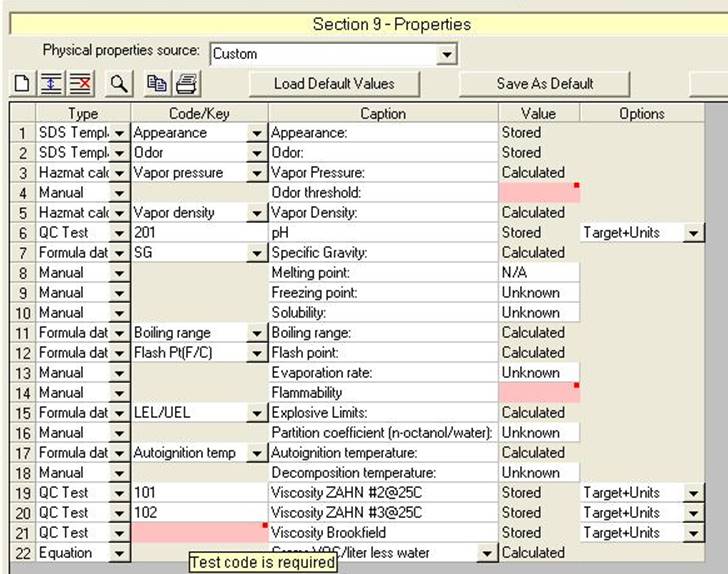
Correct the errors by providing data as required, and then try saving again.
Determining the GHS Signal Word, Hazard, and Precaution statements
The GHS Signal Word is set based on the GHS ratings of the hazmat components of your mixture. The signal words are “Warning” and “Danger”. These are stored in the FORMULATOR phrase library based on the contents of the GHS.txt file included with your installation.
During review, checking “Auto GHS Statements” automatically sets the GHS hazard statements, precaution statements, and signal word for your mixture.
![]()
Each GHS rating can optionally include a signal word phrase code. For examples, the GHS categories for acute oral toxicity are 1 through 4 (or 5). 1, 2 and 3 indicate “Danger”, while 4 and 5 indicate “Warning”.
ACUTE ORAL TOXICITY - Annex 1 |
|||||
|
Category 1 |
Category 2 |
Category 3 |
Category 4 |
Category 5 |
LD50 |
£ 5 mg/kg |
> 5 < 50 mg/kg |
³ 50 < 300 mg/kg |
³ 300 < 2000 mg/kg |
³ 2000 < 5000 mg/kg |
Pictogram |
|
|
|
|
No symbol |
Signal word |
Danger |
Danger |
Danger |
Warning |
Warning |
A sample of the GHS.txt file for acute toxicity may appear as follows (note that your installation and/or region may not include all of the following ratings):
Acute toxicity, oral
ATO Acute Tox. 1 Oral<=5mg/kg DangerPhrase
ATO Acute Tox. 2 Oral>5+<=50mg/kg DangerPhrase
ATO Acute Tox. 3 Oral>50+<=300mg/kg DangerPhrase
ATO Acute Tox. 4 Oral>300+<=2000mg/kg WarningPhrase
ATO Acute Tox. 5 Anticipated oral LD50 between 2000 and 5000 mg/kg;Indication of significant effect in humans;Any mortality at class 4;Significant clinical signs at class 4 WarningPhrase
The phrase DangerPhrase has text “Danger” in the default language with a severity of 2. The phrase WarningPhrase has text “Warning” in the default language with a severity of 1. These are automatically added to your database for GHS support.
The most severe phrase encountered in the component GHS ratings (at hazmat level) will be assigned to the mixture.
The system does NOT examine the signal word of the hazmat components when determining the signal word of the mixture.
Hazard and Precaution Statements
All the hazard and precaution statements from all the hazmats present at 1% or more in the mixture are collected and assembled into their respective fields. Hazmats with their “Carcinogen” checkbox checked will be included at 0.1% or higher concentrations.

