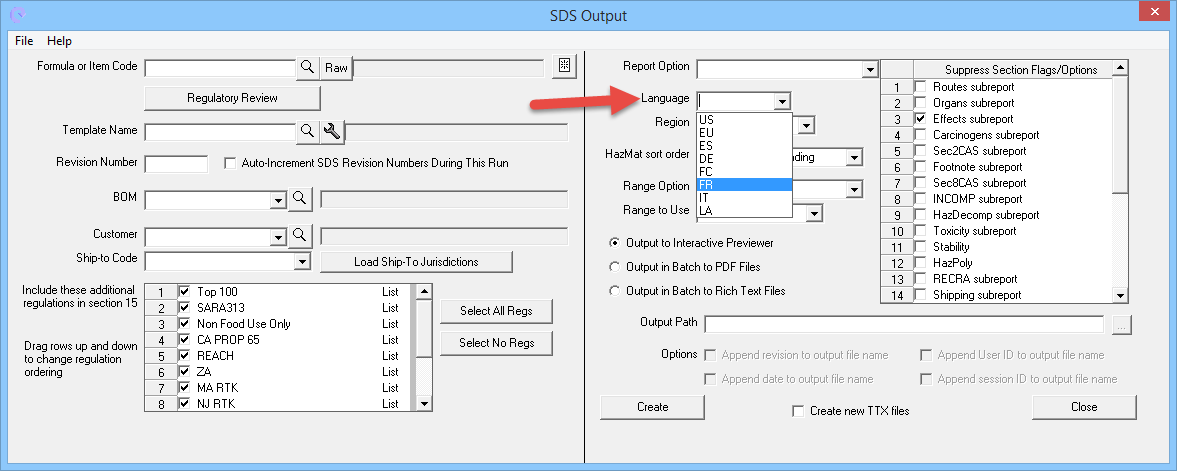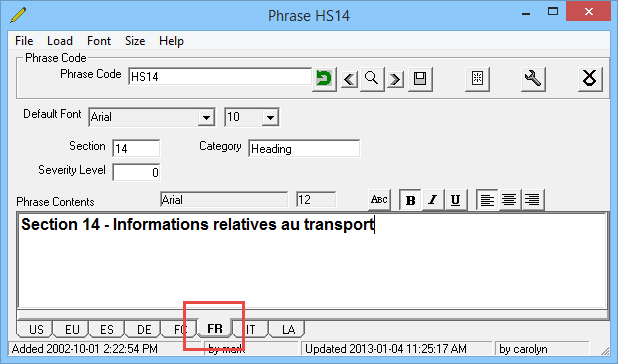
SDS - Phrase Translations
SDS’s can be printed in various languages if users enter translations and use “phrases” for the SDS template. Below is an example of how to enter French translations. Follow the same procedure for other languages. Note: at this time we do not support other character sets such as Chinese, Japanese, Russian etc.:
1. Create a new language for French under (955) Language Set Up
2. Create phrases for all the headings and verbiage on your SDS under (410) Phrase library
3. Enter French translations for all the phrases
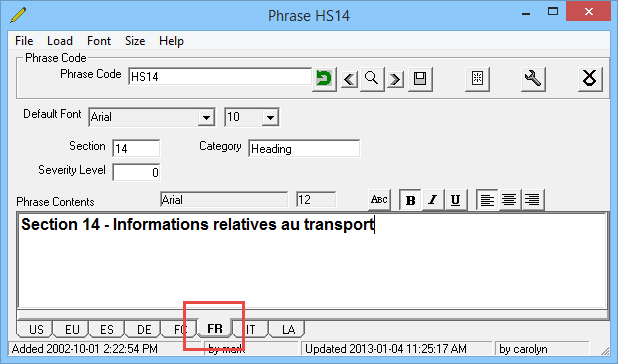
4. Use phrases in the (415) ISO-16 (SDS) Template by clicking on the <spyglass> and selecting the phrase code
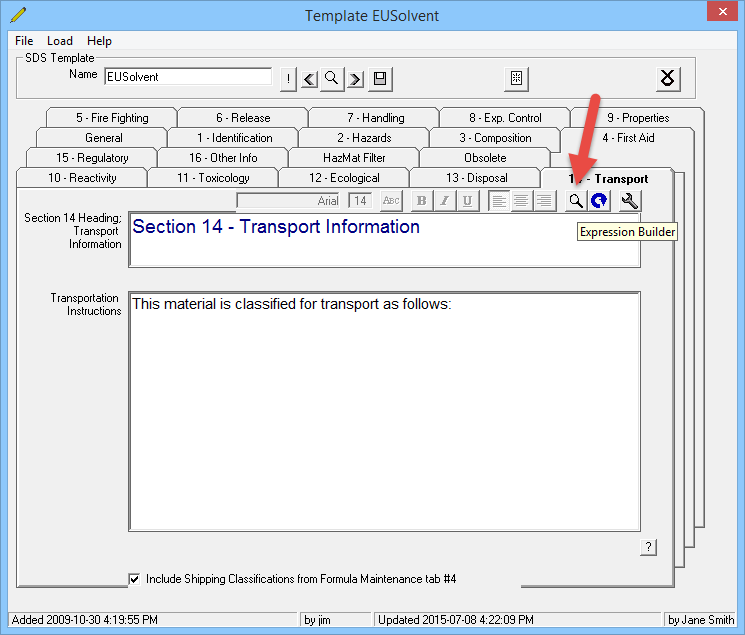
5. When generating the SDS select the desired language