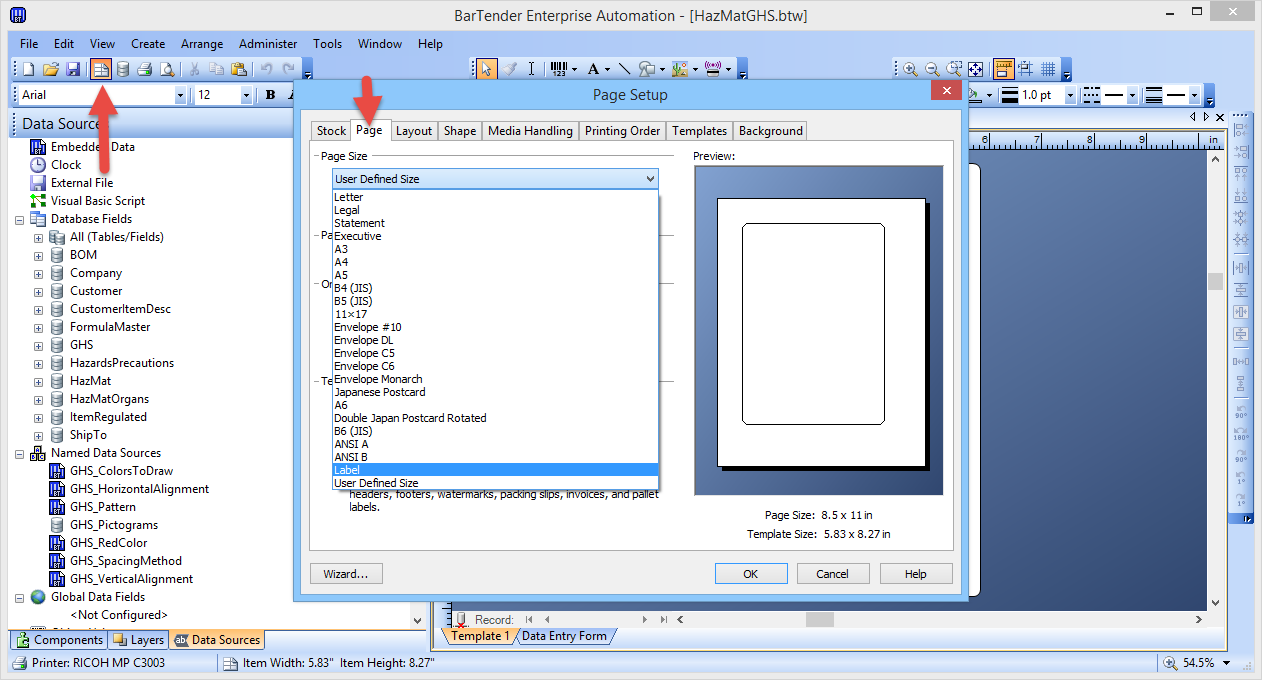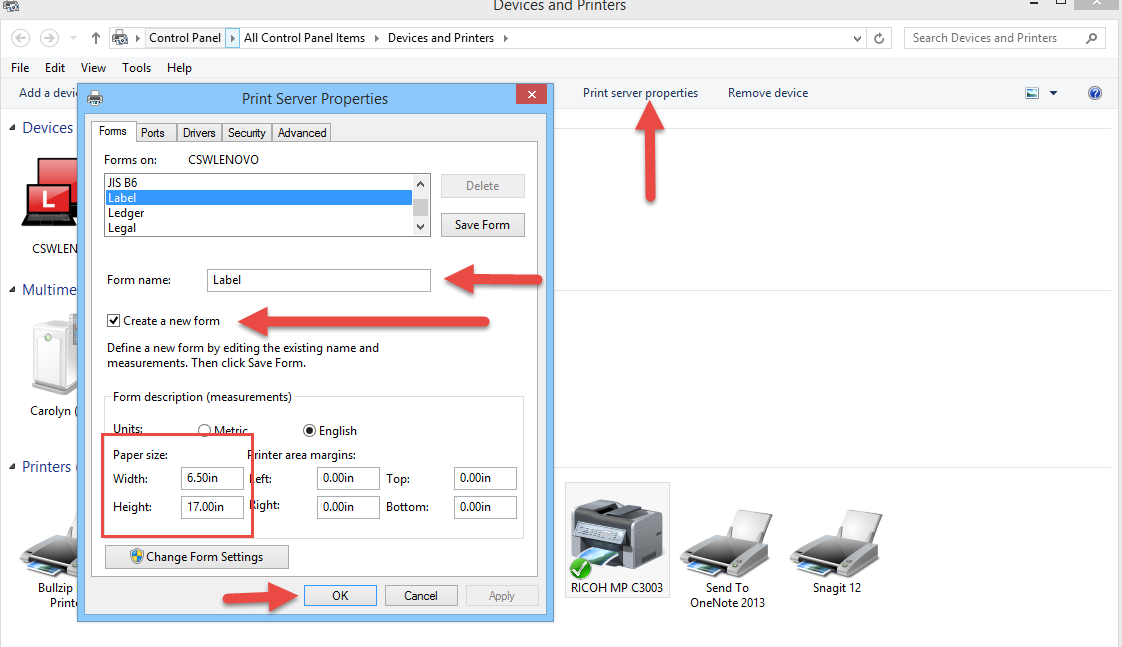
Custom (BarTender)
Label size for compliance labels
In order to set the custom paper size for your labels you will need to modify the printer properties for the printer you plan on using. Please do the following:
1. Go to Devices & Printers
2. Click once the printer you wish to modify
3. Click on Print Server Properties
4. On the <Forms> tab
5. click on the box to create a new form & enter a form name
6. enter the dimensions below and click <ok>
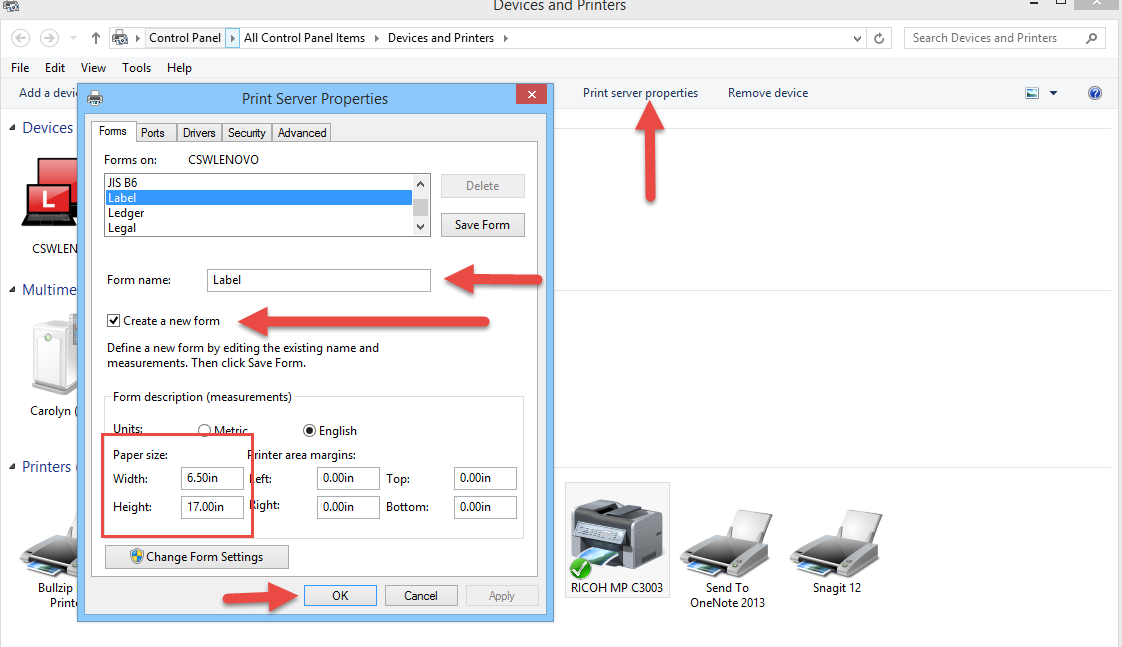
Once this is done this paper size will be an option for you in BarTender. Open your label file and click on the button on the toolbar for “Page Setup”. The new form size will be available on the <Page> tab