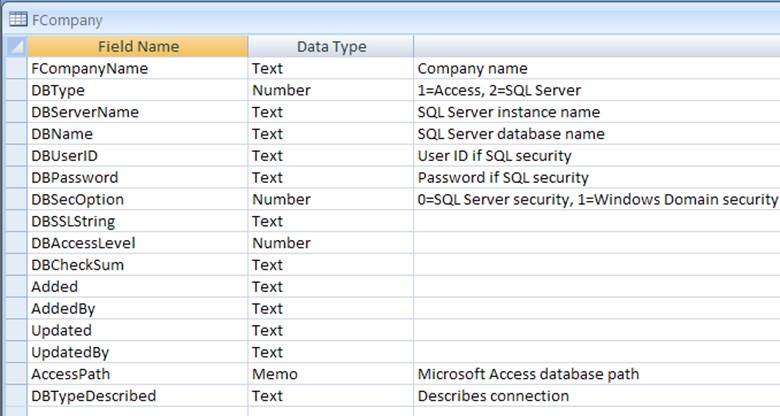
FORMULATOR
Companies – Technical Overview
Database Connection
FORMULATOR build 1227 and up uses a database connection method that removes any sort of difficult choices for the end user, as well as providing centralized control and the elimination of the need for ODBC/DSN connection set-ups.
All company connection data is located in the FORMULATOR system database. This is typically an Access database located in the FORMULATOR installation folder, named “FORMULATOR.MDX” or FORMULATOR.ACCDB.
The company information and connection data is in the table FCompany.
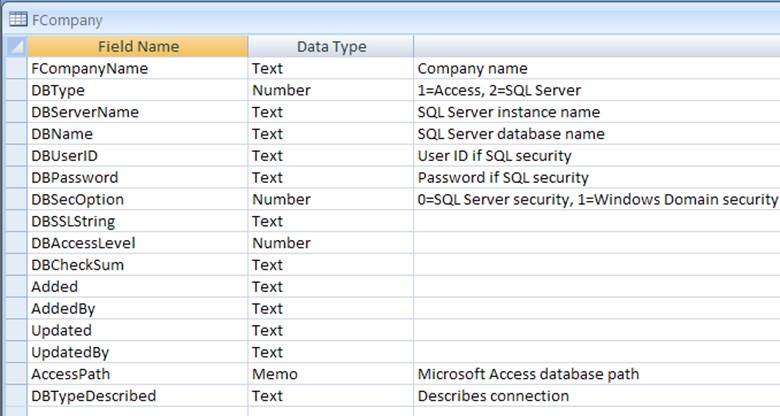
The default connection string for Microsoft Access:
"Provider=Microsoft.ACE.OLEDB.12.0;Data Source=" & cstr(rsFCompany.AccessPath) & ";Persist Security Info=False;"
The default connection string for SQL Server with SQL Server security:
"Provider=SQLOLEDB;Data Source=" & cstr(rsFCompany.DBServerName) & ";Initial Catalog=" & cstr(rsFCompany.DBName) & ";Network=DBMSSOCN;User ID=" & cstr(rsFCompany.DBUserID) & ";Password=" & cstr(rsFCompany.DBPassword) & ";"
The default connection string for SQL Server with Windows Domain security:
"Provider=SQLOLEDB;Data Source=" & cstr(rsFCompany.DBServerName) & ";Initial Catalog=" & cstr(rsFCompany.DBName) & "; Integrated Security=SSPI; "
The company that any given user connected to is listed in the “Users” table, under column “LastCompanyOpened”.
In the “Users” table, the “DefaultCompany” column is available for use via 3rd party applications. FORMULATOR does not and will not user this column, nor change its data definition.
The companies that a given user is allowed to connect with is in the tables “Fusers”.