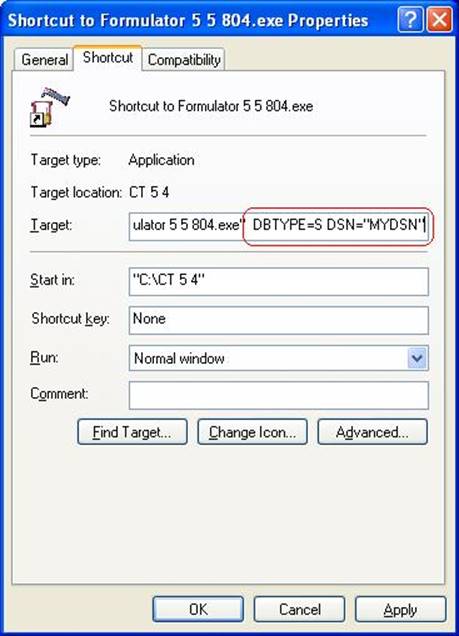
Command Line Database Directive
FORMULATOR allows database selection on the command line, or via a shortcut.
The shortcut example is shown here. Go to the shortcut, right click, and select “Properties”. Then select the “Shortcut” tab:
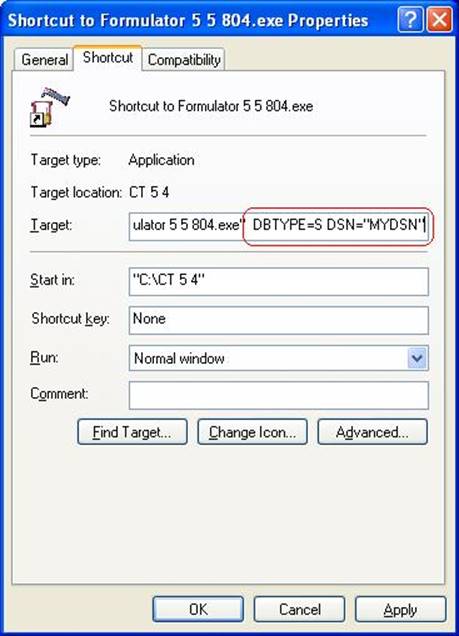
The command line options will support the “Company” connection, or the older “direct” connections to Microsoft Access, Microsoft SQL Server, and Oracle MySQL.
To use the new Company directive in the command line, use
FORMULATOR.exe Company=”My Company Name”
For the old method:
The form of the Access database will specify the path to the Access file:
ACCESSDB=”Path to ACCESS database”
For SQL Server and MySQL, the database type needs to be specified, along with the DSN and optional user ID and password.
SQL Server:
DBTYPE=S DSN=”myDSN” DBHOST=”Host Name” UID=”username” PWD=”dbpassword”
MySQL:
DBTYPE=Y DSN=”myDSN” DBHOST=”Host name” UID=”username” PWD=”dbpassword”
The DSN, host name ,user ID, and password must be enclosed in double quotes (as shown).
SQL Server and MySQL will also have an optional DBHOST= directive, where needed.
If the database fails to open or the data structures are incorrect, the user will be notified and FORMULATOR will close.